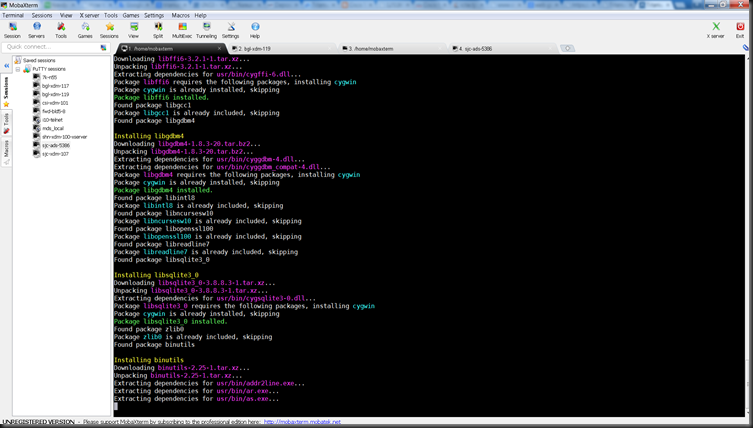I had a server running that was not running a X-server , so i couldn't run any Graphical application
also i didn't had root access to do so , So i downloaded ( MobaXterm ) on windows, which has embedded X-server ( not X-client)
and u can run Graphical on Windows via SSH. Also supports SFTP so if you edit any file its save on the
server.
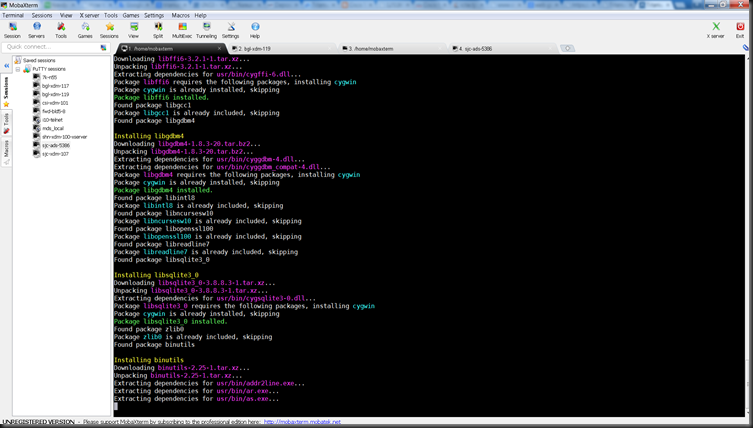
Just You have to set DISPLAY on remote machine as
exporrt DISPLAY=IP_OF_WINDOWSPC>:0.0
Also has Cygwin, where u can install packages through apt-get install <package>
Check some of the exiting features.
http://mobaxterm.mobatek.net/features.html